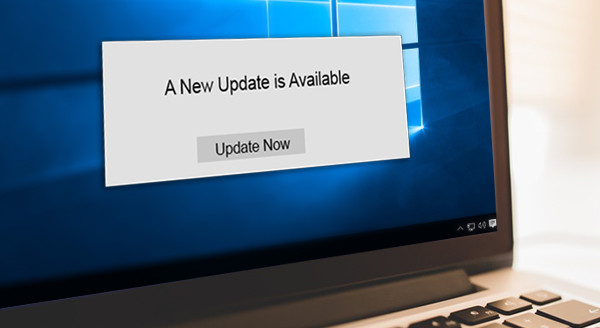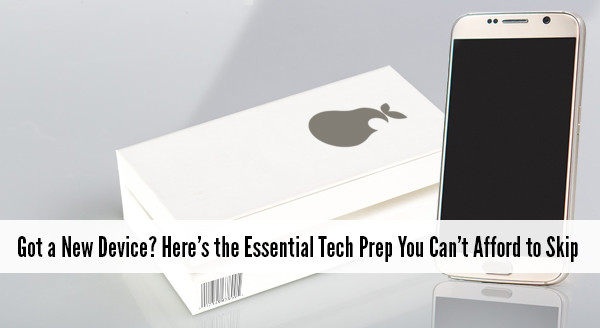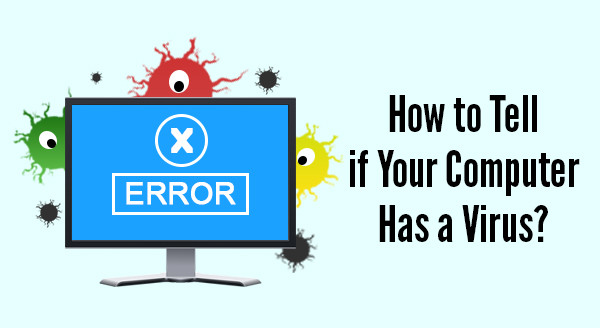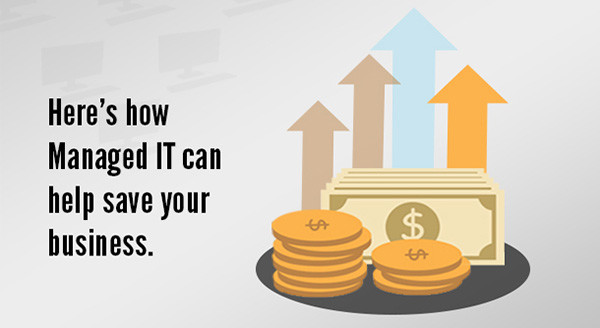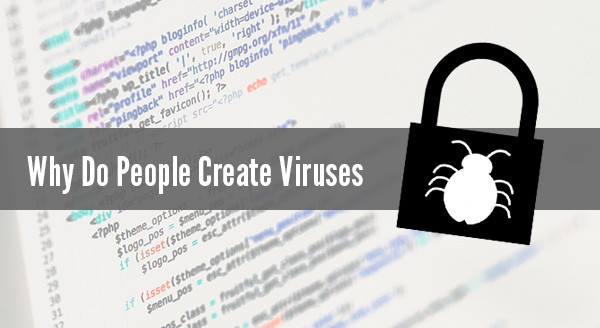Updating your business software is one of your best protections against cyber-attack, but actually going through and running the updates is a task that often gets overlooked. Either they take too long, they pop up at inconvenient times, or you simply don’t know when an update is available. Do you have a plan in place to ensure all your tech is up-to-date, or are you flying by the seat of your pants?
Emergency updates are a killer
Just between us, most businesses update their software only when the repair techs come to fix a major breakage. The techs run the updates before they leave, then the systems sit there with ever-widening security gaps… until another breach happens and the techs are called back for another band-aid solution. Emergency only updates in a break/fix model are a great little earner for those techs, not so good for your uptime or budget.
Finding time for maintenance
To keep your business up and running securely, you need someone who lives and breathes updates. They’ll need to have top tech skills so they know when and how to apply all the patches, and how to make sure all your other tech is playing nice (and do it all after-hours). If you have an in-house IT specialist, you’re set – and they should already have an update plan. But if you don’t have a qualified IT team member, outsourcing to managed services is the perfect solution. You get highly skilled technicians remotely applying your network updates after hours. It’s also a great alternative when your in-house IT team is overloaded and has no time left for routine maintenance. We’re able to partner with your existing techs to take care of the small tasks, leaving them free to focus on bigger initiatives.
What else needs to be checked?
Beyond running security patches, it’s important to keep your business moving forward. Here are a few areas our techs look at as part of managed services:
Hardware health: The last thing you want is days of downtime after a piece of hardware dies a spectacular death, dragging other components down with it. By not staying on top of your hardware health, you’re opening yourself up to lost productivity, lost income and unknown delays. Our managed services can assess and replace components before they break. If suitable, we’ll also save you money by recommending (and helping) you move to a cloud solution, so you can access your data with inexpensive hardware like tablets.
Operating system expiry: While it’s great that you have a preferred OS, keeping it after the manufacturer ceases support can leave your business wide open for attack. It’s simply not a good combination. Our managed services technicians will advise you of any changes coming up for your OS, and suggest the best upgrade for your needs.
Legacy programs: Updates to your software have the potential to disrupt older programs, either resulting in errors, slow performance or even downtime. With technology advancing so fast, we often find additional requirements with an update, such as extra processing power, memory or graphics. Our technicians always make sure to check for compatibility as a whole before running an update.
Staying on top of your maintenance and upgrades can be a huge challenge for small business. Outsourcing to our managed services can help more than your budget – call us today on 07 855 2169.