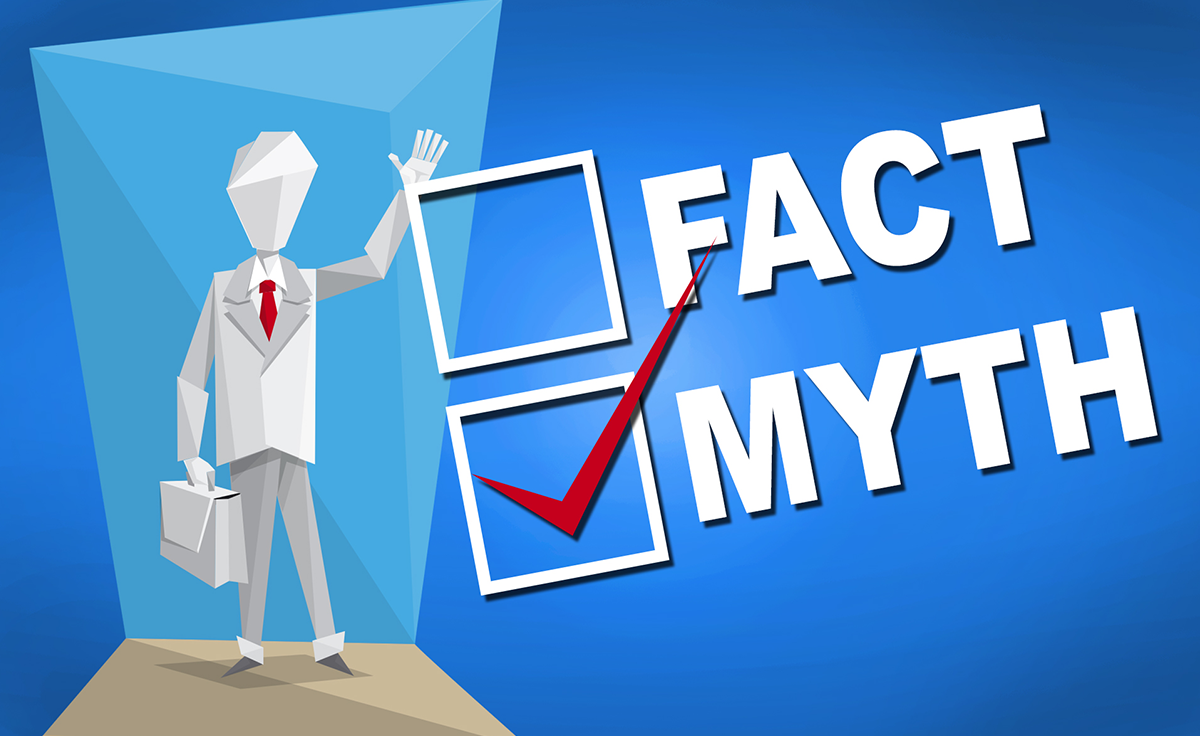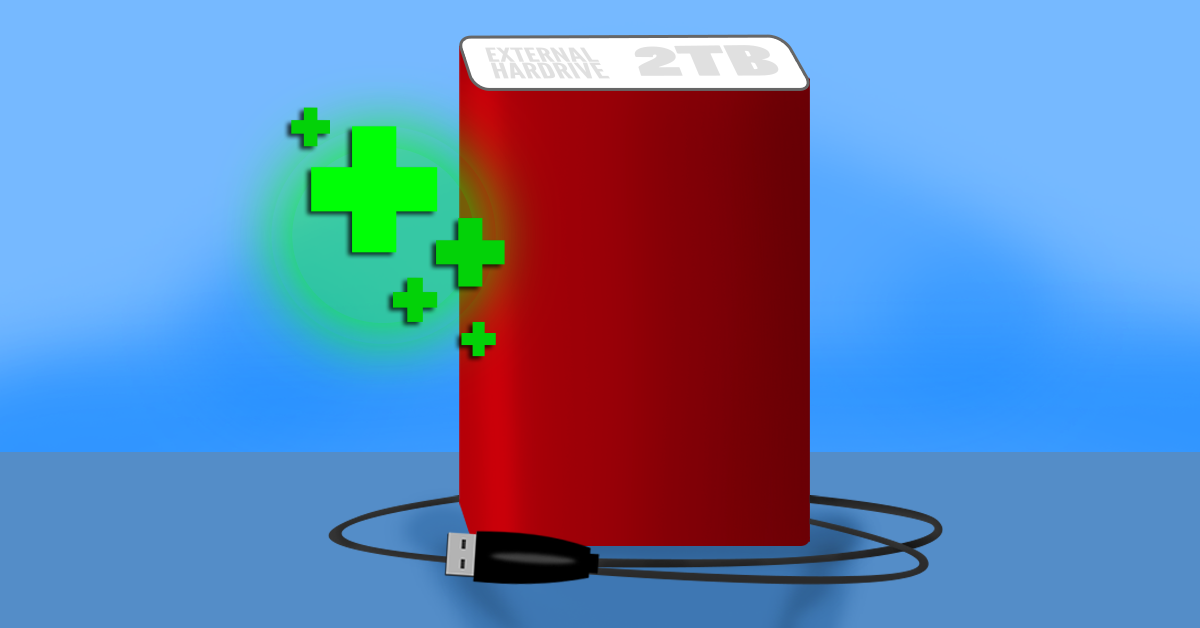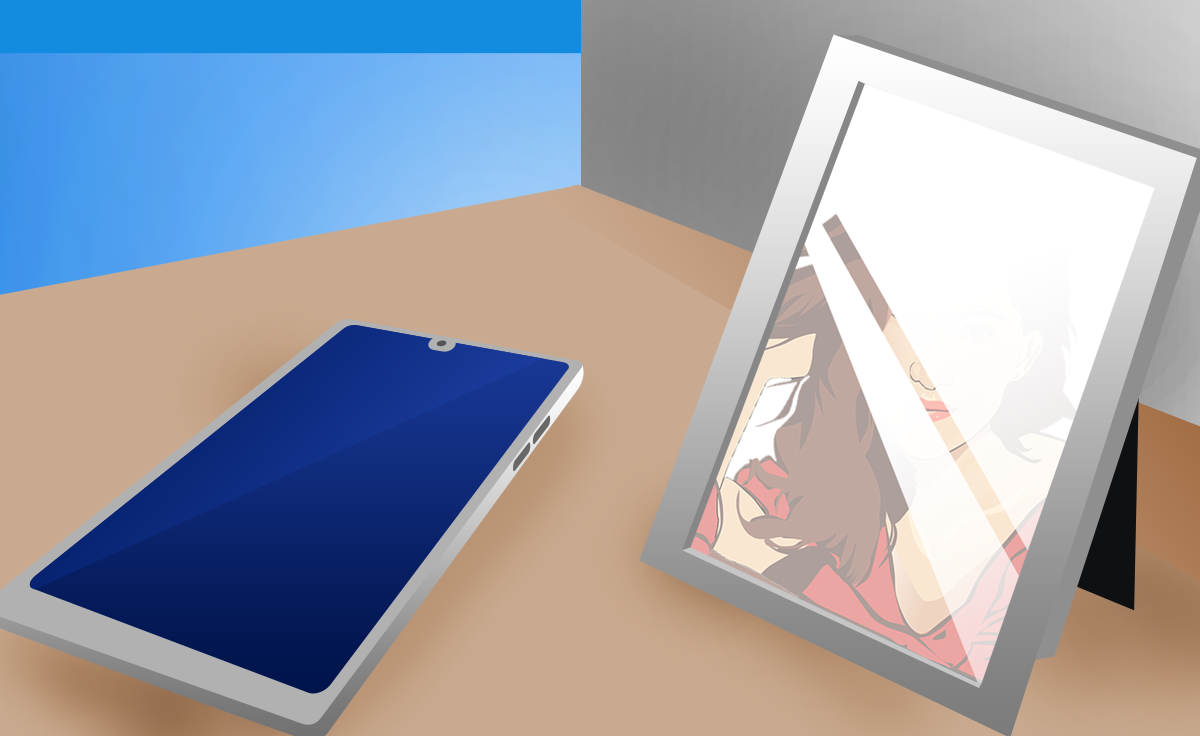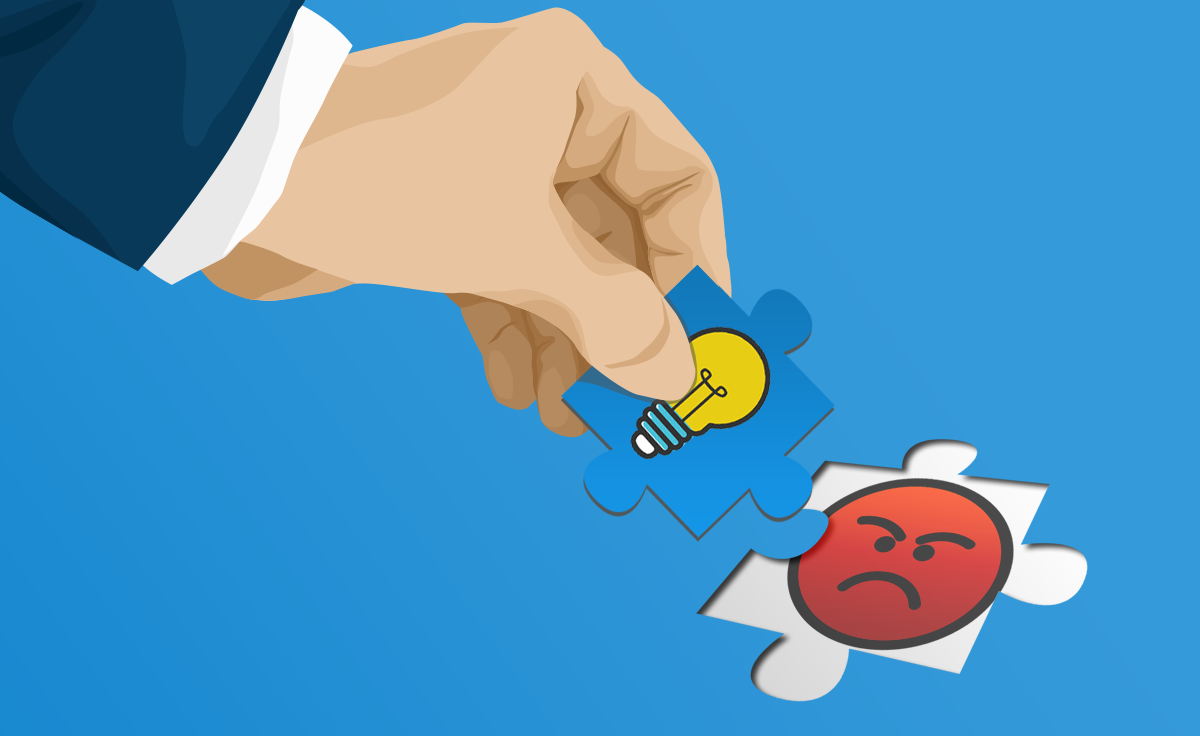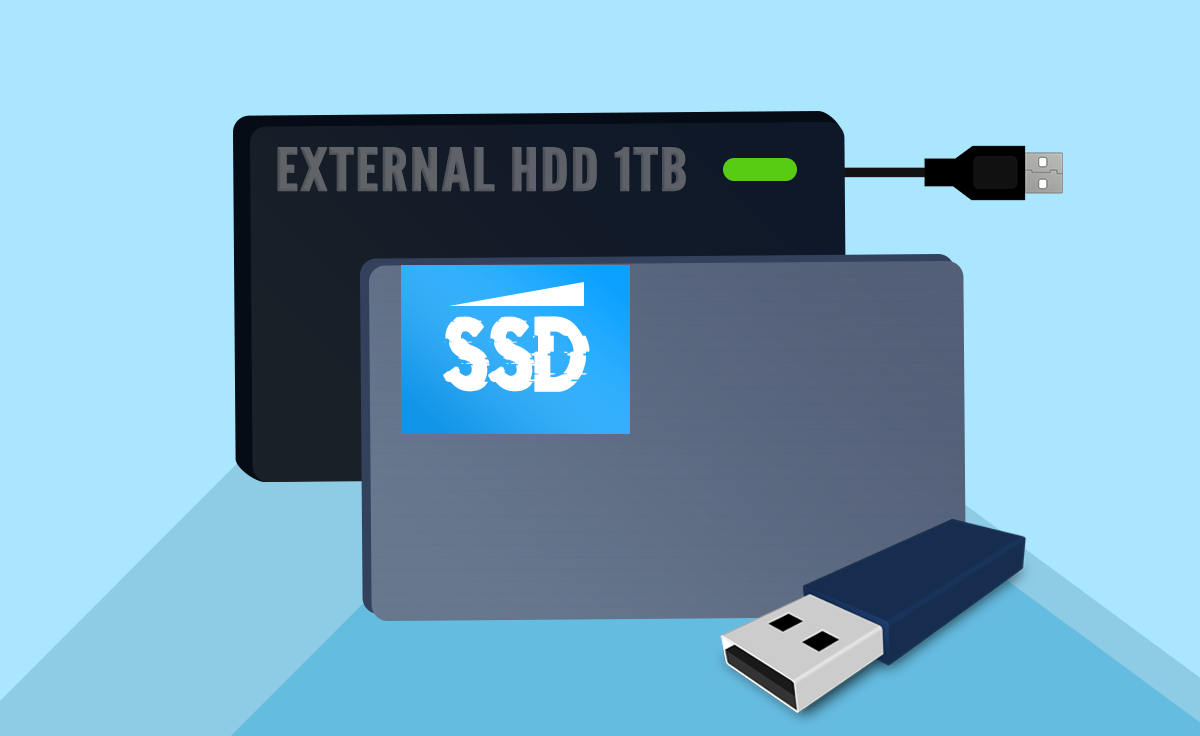You may have hated group projects in school, but collaboration is a lifeblood of business. Yet members of a team may not work in the same workspace. Even those who do, don’t want to spend their day crisscrossing the office to get quick questions answered. While they could send an email or pick up the phone, instant messaging is an even more efficient solution.
Don’t confuse this solution with the old AOL or MSN Instant messenger. Instant messaging (IM) for business takes group communication and collaboration up a notch.
First, IM is truly instant communication, faster even than email. When you type in your comment and hit Enter, your message appears on the screen instantly. You can see it, and everyone else in the chat can see it. While email is fast, it’s not instant. You must wait for the email to arrive and hope the recipient has their inbox up and will answer right away.
Calling on the phone could be as instantaneous, but often you’re going to get voicemail. Don’t even try to get several people on the phone at the same time without prescheduling a time! With IM, employees can chat in real time as if they were on the phone with someone or on a conference call. An added bonus?
They can use IM while on the phone too. So, a sales team could have IM up to relay information, while on the call, to make the best impression with the client.
Users can click and drag files, images, spreadsheets, PDFs, and more into the chat. For some businesses, IM is a way to keep all team documentation accessible in a single place.
IM Improves Productivity
Common business IM applications, such as Slack or Microsoft Teams, allow users to coordinate chats for greater efficiency. In group channels everyone on the channel can see what is going on. So, a business might set up channels for different client projects or a certain team members. Even clients can be invited to participate on channels.
IM also allows for direct person-to-person messaging. So, someone in marketing might shoot over a screenshot for a quick vote on wording or font size.
Group channels (open or private) and direct messages in the IM app become a record of what’s been going on over time. They are searchable and have many integrations with other tools you may be using in your office. For example, someone could post a link to a Dropbox or Google Docs file and instant messenger will show a preview.
A possible drawback is that instant messaging can be distracting. Being “always available” makes it more difficult to focus on the task at hand. Fortunately, most instant messengers let users change their status to “Away.” They will still be in the chat, but not available to respond to messages. Otherwise, the user can simply close the app.
IM’s Other Benefits
Since many instant messengers for business are also phone applications, employees also gain mobility. After downloading the app, people can access the system from any Internet-connected device. Talk about real-time communication and collaboration.
Other business benefits of instant messaging? Our email inboxes get cluttered with messages that steal attention and waste time. The same thing doesn’t happen in business IM as users are only in channels with other invited parties.
With an IM solution, employees won’t use personal texting, which could have compliance implications. Providing a continuous record of communications, IM channels can also help quality control.
Ready to make the move to instant messaging for your business? Let us help you find the best solution for your needs. Give us a call at 555-5555!