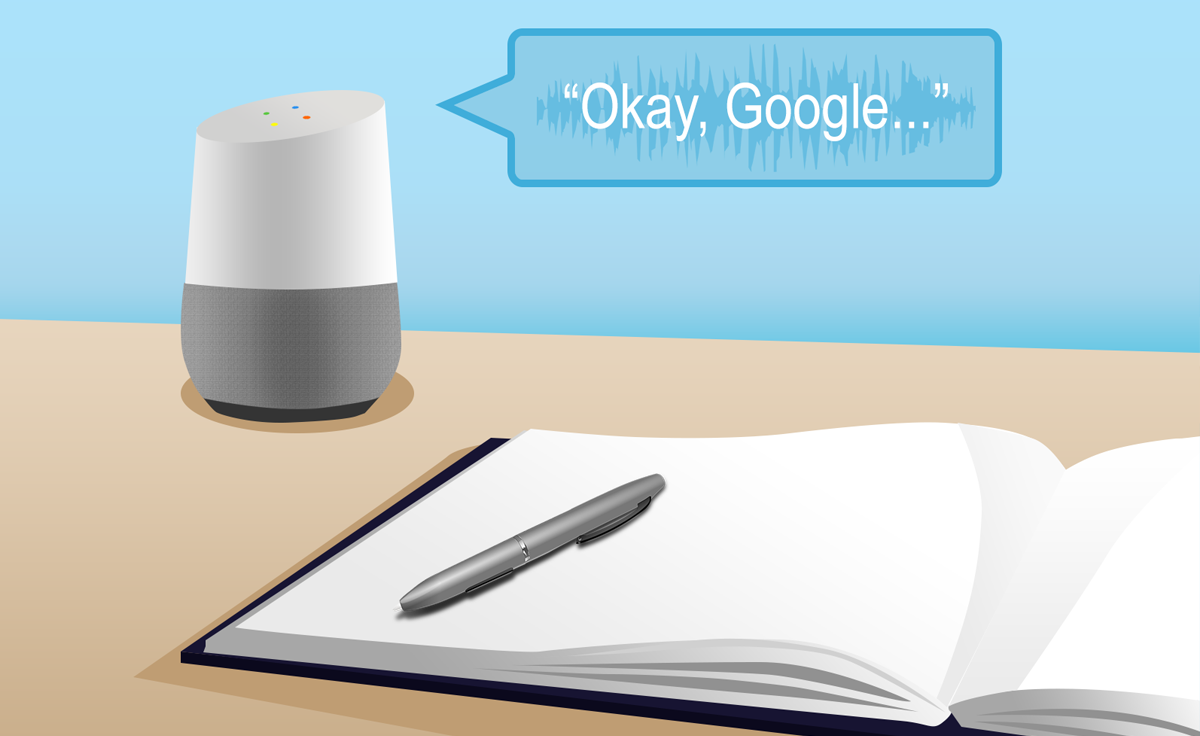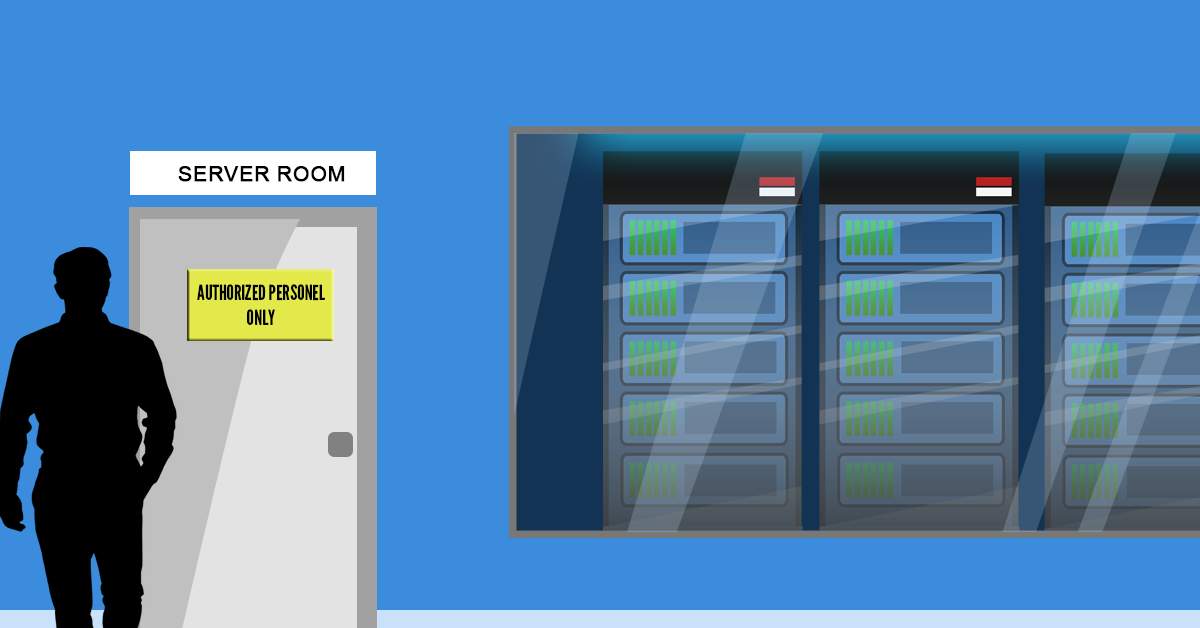Are you prompting Siri, Google, or Alexa? When you talk a home assistant, you join a growing number of smart homes.
Smart home assistants search online, start phone calls, order groceries, play music, turn lights on. All with a single spoken command.
Research into how people use Google or Alexa demonstrates the core features. Listening to music ranked first. Checking weather and asking for general information rounded out the top three. Setting timers and reminders, asking for the news or jokes (perhaps to make up for the news?) are also common.
Yet, the question remains, just how safe are these virtual assistants? After all, having a smart speaker in your home means there is always an open microphone in your house.
Smart Speaker and Home Assistant Safety Concerns
The convenience of the speaker demands that it always be on, ready and waiting for you to say “Hey Siri” or “OK Google.” Once triggered the device records the command, sends the data to servers for processing, and figures out its response.
Smart speaker users can log in to view the history of queries on their accounts. This prompts some concerns that these mega-companies will use the information for financial gain. For example, those talking about an overseas holiday might start seeing related ads on their computers.
Someone hacking into the home assistant to gain access to your personal information is another concern. Those who set smart speakers as a hub for many devices also create more points of vulnerability.
It’s difficult to anticipate all the ways the assistant could prove too good a listener. In one case, a voice assistant recorded a private conversation and sent it to the couple’s contacts list.
Steps to Stay Secure with a Smart Speaker
That candid conversation share aside, few big privacy flubs or personal data breaches have been reported. Nevertheless, if taking advantage of Alexa, Siri, or Google helper, keep these strategies in mind.
- Clear your history. Don’t leave everything you’ve ever asked it stored on the company server. The assistant will relearn your commands quickly.
- Connect with caution. It’s great to be able to turn on the TV and dim the lights without leaving the comfort of your sofa. Be wary of connecting security or surveillance devices to your home assistant.
- Mute the microphone. Yes, it undermines your ability to call from the closet “OK, Google, what’s the weather like today?” But, turning off the mic when it’s not in use stops recording without you knowing about it.
- Secure your network. Home assistants do their work by connecting to the Internet using your network. Ensure they are accessing a password protected network. They should use devices (e.g. modems) changed from default password settings.
With a little effort you can gain convenience without worry.
Want more questions answered about setting up a smart speaker to be safe and reliable? We’re here to help. Give us a call on 855 2169.