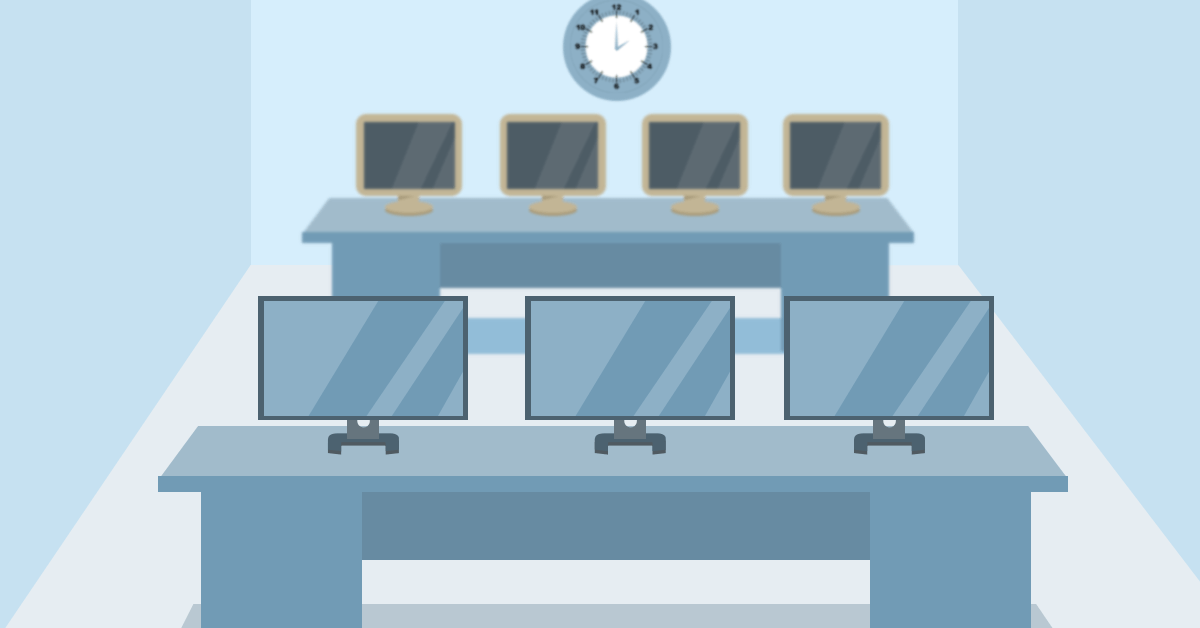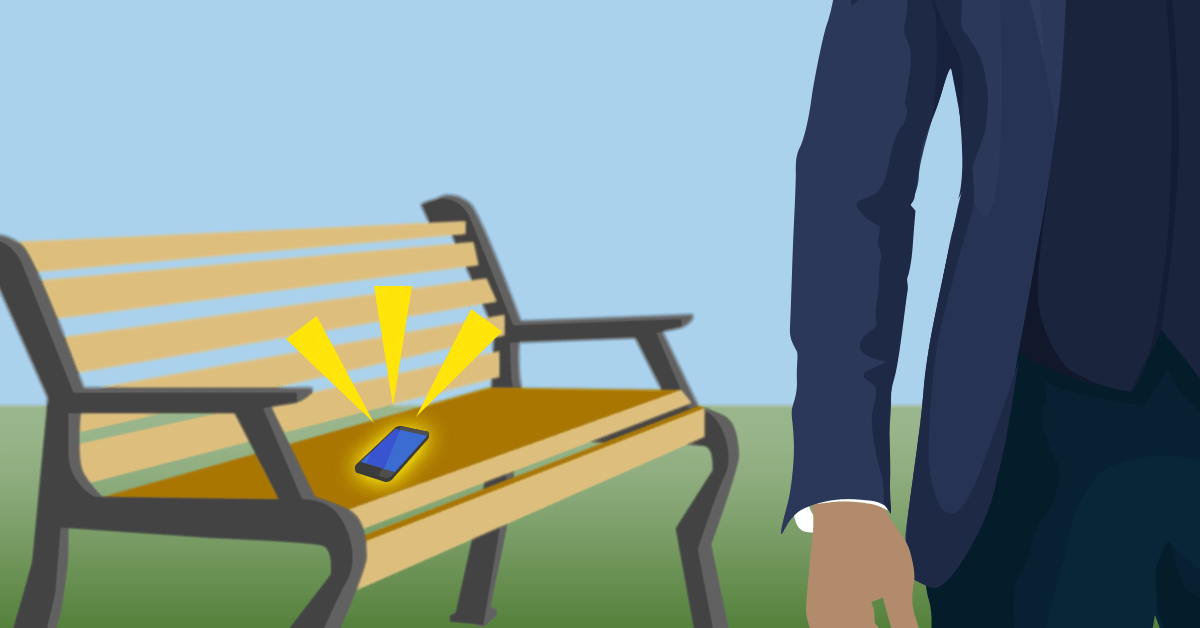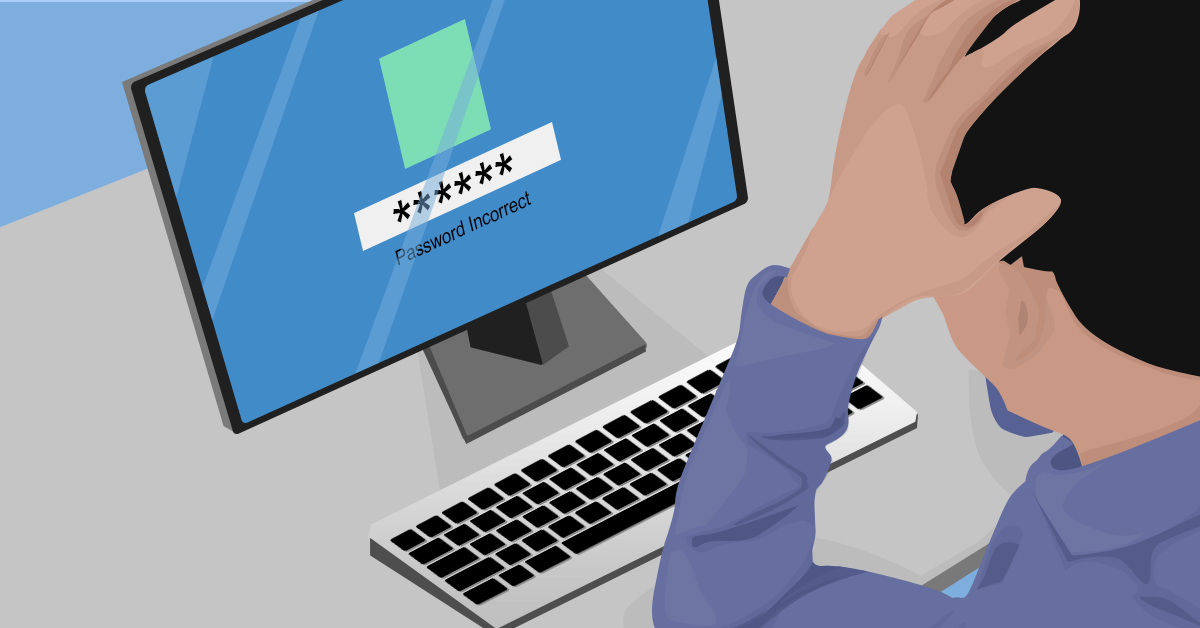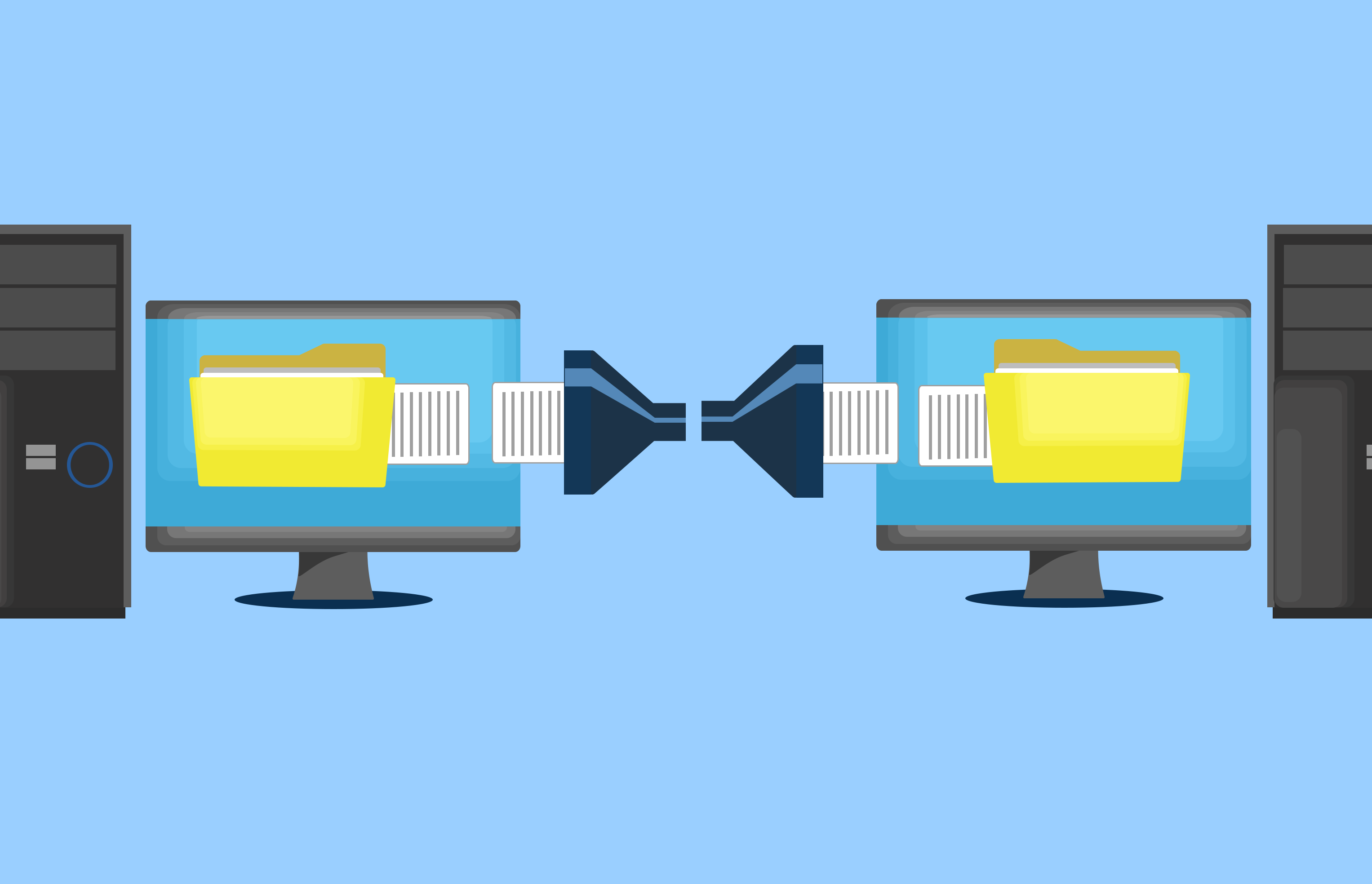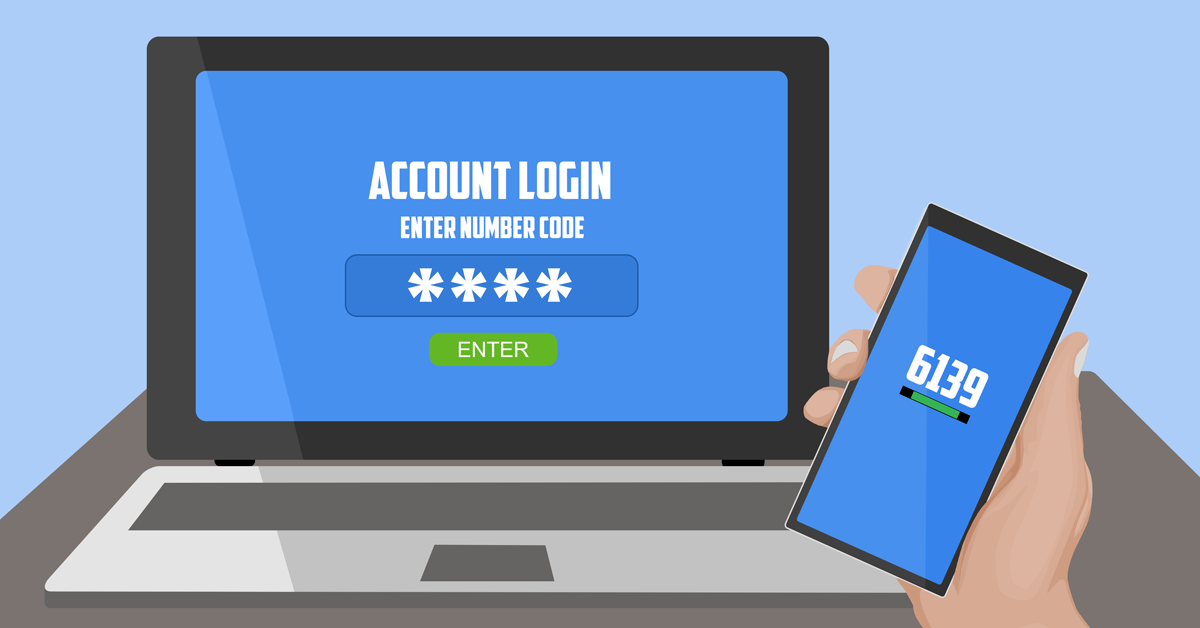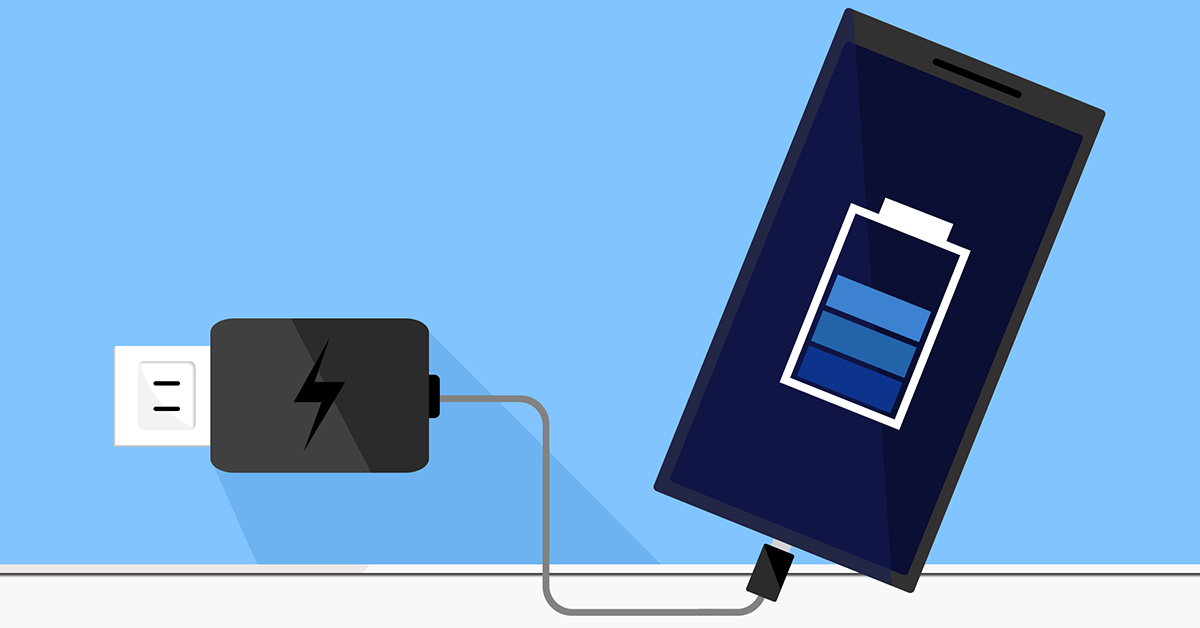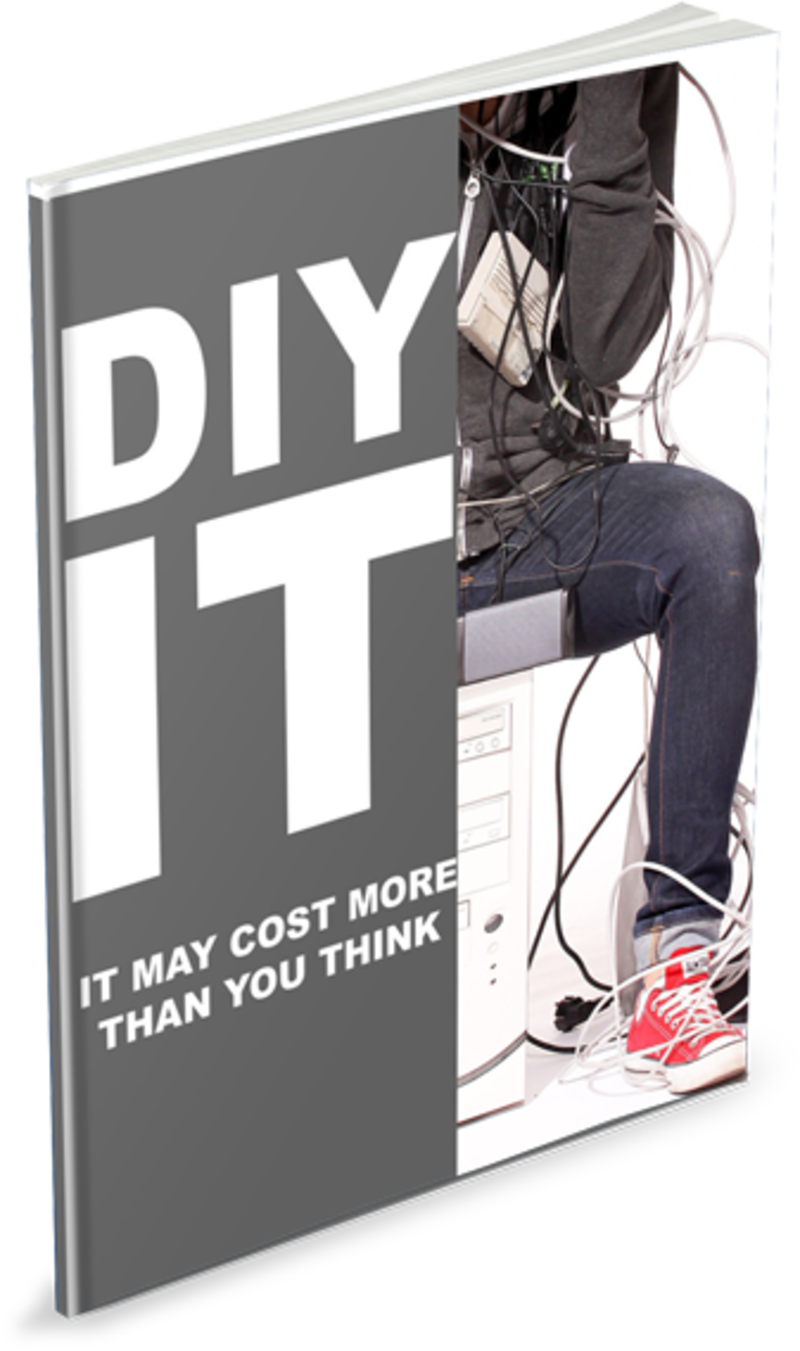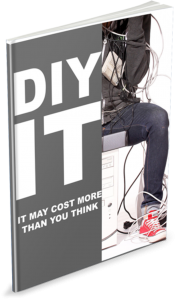All appliances have an effective lifespan. Computers are no different. In some cases, parts physically fail after years of service, in others they simply become too slow and too ineffective to keep doing the job. Hardware failures and IT issues can cost big in productivity losses, urgent fixes, and unintended downtime.
Improving productivity and lowering costs are the primary driving factors in why many modern businesses choose to adopt IT life cycles.
IT Life Cycle
The IT life cycle aims to make IT budgets predictable, manageable, and reduce costs across the department.
This process starts with a thorough plan outlining the demands of the business. By looking at how and where equipment is deployed we can make the most out of the resources throughout the business. The first step is to reduce equipment duplicated and underused within the firm.
With a big picture approach, equipment can be scheduled for upgrade or replacement at predictable intervals based on use. With a plan in place, the focus of the life cycle can shift to resource procurement. As equipment approaches the end of its effective lifespan it can be brought in for replacement, repair, and recycling. Old hardware and components are often reused and recycled in new roles as they are decommissioned from their primary role.
By maintaining as many usable parts as possible we help lower costs of keeping efficient hardware in the front line business environment. This approach helps a huge number of businesses keep modern, up to date hardware in crucial roles where it can serve the biggest impact for the business.
Making the most of resources
Computers in a busy business environment will always need eventual replacement over time. It is important to plan and prepare for this end of service life to limit unplanned downtime, increasing costs and losses in productivity. Doing so helps to plan a regular, predictable IT budget, less prone to sudden financial spikes.
The IT life cycle additionally allows the business to stay on top of software licenses, upgrades and Operating System changes. By cycling old and out of date systems from the network, security vulnerabilities are dramatically reduced and easier to patch.
Additional financial security comes from manufacturer warranties for businesses that adopt the life cycle. As new equipment is purchased into the firm, manufacturer warranties provide guarantees about the handling of defects and hardware issues. This warranty may cover all, or most of the duration of the equipment’s intended life cycle.
The extra coverage provides an extra layer of financial protection from unpredictable IT issues.
In control with information
Tracking the life cycle of your own firm provides invaluable metrics about how equipment use and deployment within your own production environment. Armed with this unique knowledge, better purchasing decisions can be made to equip your business with the tools needed to succeed.
Budgets can be put to better use, getting the important high-value resources to the places in the businesses that need it most. The ones where they will generate the most value for the firm.
A key factor in getting the most from your firms IT is making sure the resources put into the company don’t sit idly on a shelf after purchase. The insight gained from metrics related to the life cycle ensure that management stay fully informed.
A complete picture puts your business back in control of its IT by allowing you to choose the best, most efficient, and most cost-effective time to replace critical IT. Firms can plan replacements and servicing outside of busy periods so they can operate without interruption and know their IT is fully serviced when they need it most.
Planning for the future
With a fully planned, fully prepared life cycle, IT budgets can be planned in detail for years to come. Everything from printers to operating systems can be prepared on a tightly controlled schedule.
Businesses worldwide have adopted IT life cycles as a way to eliminate unwanted surprises, lessen productivity losses, and make the most out of IT budgets. Implementing or redesigning your own IT life cycle can greatly improve the way your business operates.
Talk to us about how you currently do IT today and we’ll see if we can’t make the life cycle work for you. Give us a call on 07 855 2169.